Image to Text
Converter
Easily extract and convert text from images instantly with our accurate Image to Text tool.
View Guidelines >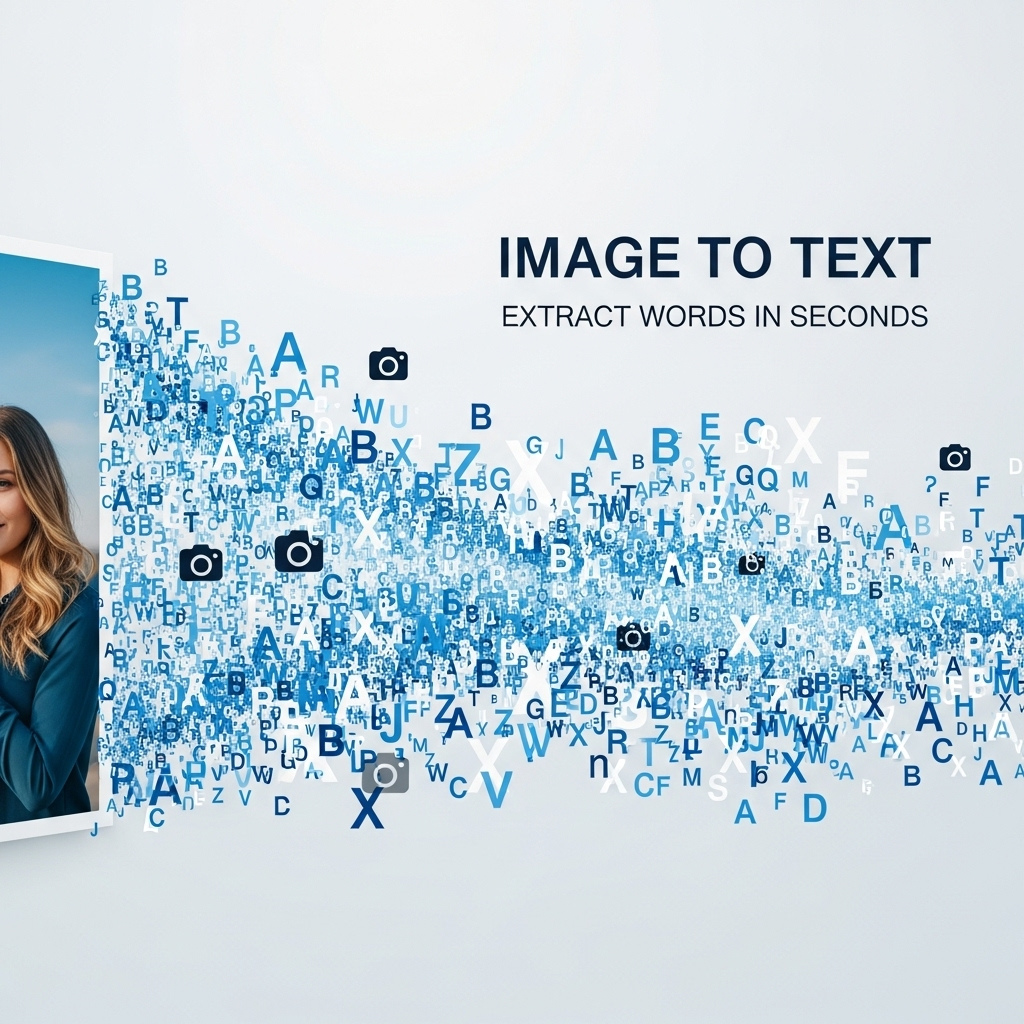
How to Use the Image to Text Converter
Convert your documents in three simple steps
Upload Image Document
Select the image file (JPG, PNG, etc.) you want to convert from your device.
Click “Extract Text”
Our tool will instantly analyze your image and extract the text content.
Download Your Text File
Get your new TXT file with editable text content.
Why Choose Our Image to Text Converter?
The easiest way to extract text from images and scanned documents
No Registration
Extract text instantly without creating an account.
Accurate Recognition
Advanced OCR technology ensures high accuracy.
Lightning Fast
Extracts text in seconds, no matter the image size.
All Devices Supported
Works perfectly on computers, tablets and phones.
Secure Processing
Your files are deleted automatically after conversion.
24/7 Availability
Convert images to text anytime, anywhere.
