JPEG to PNG
Converter
Convert JPEG images to PNG format instantly for better quality, transparency support, and professional use in design or web projects.
View Guidelines >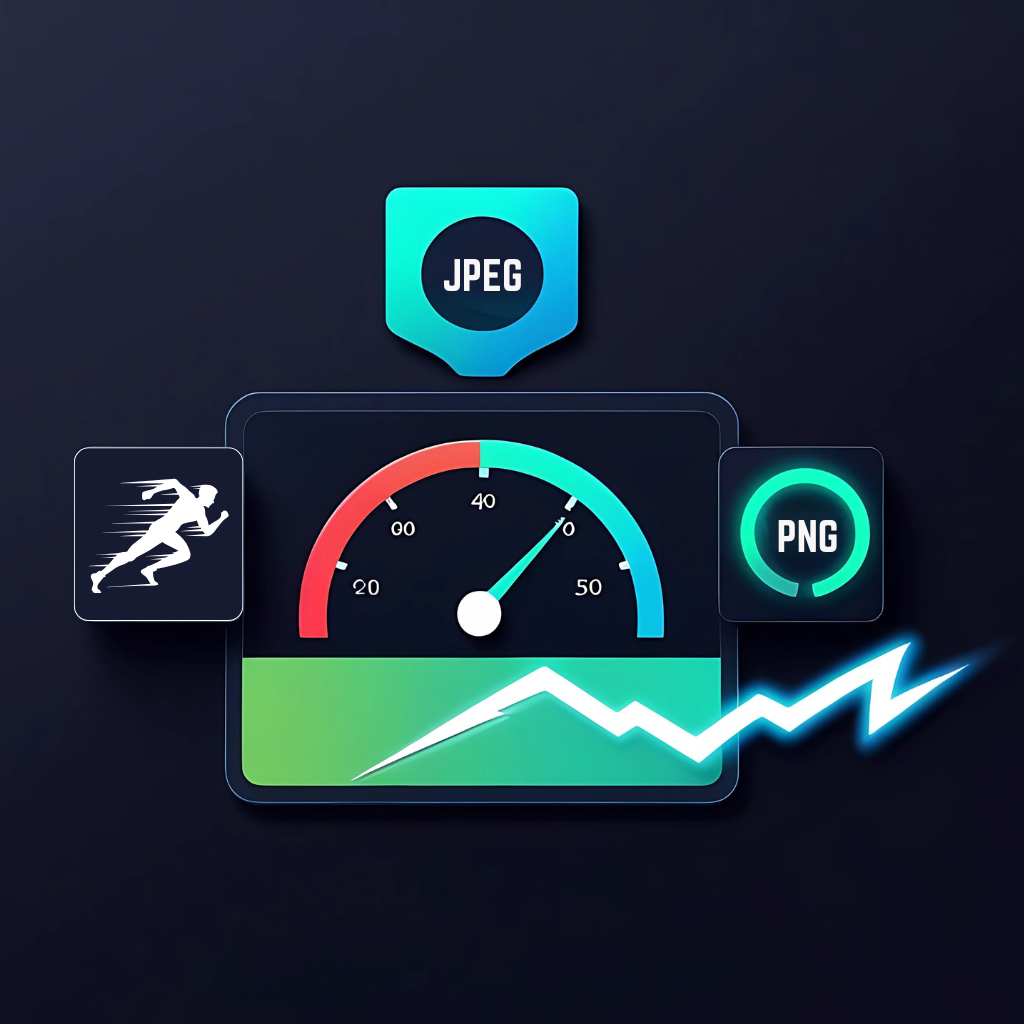
Quickly convert JPEG images to high-quality PNG format with our reliable JPEG to PNG Converter.
Upload or Drag & Drop your file
How to Use the JPEG to PNG Converter
Convert your JPEG images to PNG in just three simple steps
Upload Your JPEGs
Select or drag and drop the JPEG files you want to convert into the uploader.
Start Conversion
The conversion to PNG format will begin automatically after uploading.
Download Your PNGs
Download your converted PNG images individually or as a single ZIP file.
Why Choose Our JPEG to PNG Converter?
Easily convert your JPEGs to high-quality PNG format with transparency support.
No Login Required
Start converting your images immediately without creating an account or providing personal information.
Batch Conversion
Save time by uploading and converting multiple JPEG files to PNG simultaneously.
Fast & Efficient
Our powerful converter quickly processes your images while preserving their quality.
Works on All Devices
Our fully responsive design works perfectly on desktop, tablet, and mobile devices.
Safe & Privacy-Focused
Your data is secure with us. We don’t store your uploaded images or personal details.
24/7 Available
Convert your JPEG images to PNG anytime, anywhere with our always-available online service.
